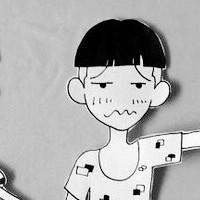准备工作
创建一个新的仓库,名为:你的github帐号.github.com,创建后的样子

到Jekyll Themes选择一个喜欢的主题,push到个人仓库
本博客clone自agusmakmun
目录
jekyll基本目录结构
. ├── _config.yml 配置文件 ├── _drafts 草稿 | ├── begin-with-the-crazy-ideas.textile | └── on-simplicity-in-technology.markdown ├── _includes 可以重用的页面 | ├── footer.html | └── header.html ├── _layouts 模版 | ├── default.html | └── post.html ├── _posts 文章md或者markdown格式 | ├── 2007-10-29-why-every-programmer-should-play-nethack.md | └── 2009-04-26-barcamp-boston-4-roundup.markdown ├── _data | └── members.yml 本地数据 └── index.html 首页1
2
3
4
5
6
7
8
9
10
11
12
13
14
15
16
17文档
发布新文章
在_posts目录下新增一篇文章,push到仓库等github部署完,就可以看到属于你的个人博客了。