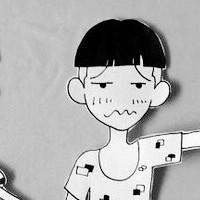安装LDAP
shell
yum install -y openldap openldap-clients openldap-servers
# 启动服务
systemctl start slapd
# 开启自启动
systemctl enable slapd
# 验证端口
netstat -antup | grep -i 3891
2
3
4
5
6
7
2
3
4
5
6
7
配置LDAP
创建跟目录密码
shell
# 记录生成的密码
slappasswd -h {SSHA} -s your_password1
2
2
配置root dn及密码
替换olcSuffix为你的域,替换olcRootDN为你的访问权限控制dn,替换olcRootPW为第一步生成的密码
shell
# /etc/openldap/slapd.d/cn=config/olcDatabase={2}hdb.ldif
dn: olcDatabase={2}hdb,cn=config
changetype: modify
replace: olcSuffix
olcSuffix: dc=51cto,dc=com
dn: olcDatabase={2}hdb,cn=config
changetype: modify
replace: olcRootDN
olcRootDN: cn=ldapadm,dc=51cto,dc=com
dn: olcDatabase={2}hdb,cn=config
changetype: modify
replace: olcRootPW
olcRootPW: {SSHA}d/thexcQUuSfe3rx3gRaEhHpNJ52N8D3
# 将以上内容保存为`db.ldif` 然后执行下边命令
ldapmodify -Y EXTERNAL -H ldapi:/// -f db.ldif1
2
3
4
5
6
7
8
9
10
11
12
13
14
15
16
17
2
3
4
5
6
7
8
9
10
11
12
13
14
15
16
17
设置访问用户限制
修改dn.base为第二步中的olcRootDN
shell
# /etc/openldap/slapd.d/cn=config/olcDatabase={1 }monitor.ldi
dn: olcDatabase={1}monitor,cn=config
changetype: modify
replace: olcAccess
olcAccess: {0}to * by dn.base="gidNumber=0+uidNumber=0,cn=peercred,cn=external, cn=auth" read by dn.base="cn=ldapadm,dc=51cto,dc=com" read by * none
# 将以上内容保存为monitor.ldif 然后执行下边命令
ldapmodify -Y EXTERNAL -H ldapi:/// -f monitor.ldif1
2
3
4
5
6
7
2
3
4
5
6
7
配置LDAP数据库
shell
cp /usr/share/openldap-servers/DB_CONFIG.example /var/lib/ldap/DB_CONFIG
chown ldap:ldap /var/lib/ldap/*1
2
2
添加cosine和nis LDAP模式
shell
ldapadd -Y EXTERNAL -H ldapi:/// -f /etc/openldap/schema/cosine.ldif
ldapadd -Y EXTERNAL -H ldapi:/// -f /etc/openldap/schema/nis.ldif
ldapadd -Y EXTERNAL -H ldapi:/// -f /etc/openldap/schema/inetorgperson.ldif1
2
3
2
3
初始化domain及管理员dn
shell
dn: dc=51cto,dc=com
dc: 51cto
objectClass: top
objectClass: domain
dn: cn=ldapadm ,dc=51cto,dc=com
objectClass: organizationalRole
cn: ldapadm
description: LDAP Manager
# 将以上内容保存为base.ldif
ldapadd -x -W -D "cn=ldapadm,dc=51cto,dc=com" -f base.ldif1
2
3
4
5
6
7
8
9
10
11
2
3
4
5
6
7
8
9
10
11
使用LDAP客户端登录验证
至此,LDAP安装配置完成