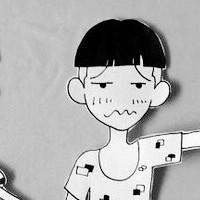VitePress很适合构建博客、技术文档、面试题网站、产品介绍网站、市场网站,可以直接通过markdown写,这对所有写过博客的人来说都不陌生。 而且还会自动生成导航栏、目录摘要、锚点、移动端自适应,针对markdown做了很多扩展,代码块、代码组、自定义容器等。
个人博客从Jekyll开始,过程中由于Github Pages访问过慢, 迁移到了Vercel上(可参考我迁移到Vercel的过程), 最近在VitePress看到后,心动不已,刚好Vercel也支持VitePress部署,故计划将博客使用VitePress重构了一遍, 当然,博客是一个长期维护的空间,仅记录下过程中遇到的问题。
由于非前端开发人员,我前期通过先将我的电子书使用VitePress重构,待到慢慢熟悉后, 开始重构博客,过程还是比较艰辛(主要太菜了)。
注意
NodeJs需要18或以上
开始使用VitePress
npx vitepress initpnpm dlx vitepress initbunx vitepress init目录结构
.
├─ docs
│ ├─ .vitepress
│ │ └─ config.js
│ ├─ api-examples.md
│ ├─ markdown-examples.md
│ └─ index.md
└─ package.json2
3
4
5
6
7
8
具体可以参考官网,我就不再这里赘述了。
常用功能集成
vitepress-plugin-mermaid插件集成
// .vitepress/config.ts
import {defineConfig} from 'vitepress'
import {withMermaid} from "vitepress-plugin-mermaid"
export default withMermaid(
defineConfig({
// 这里是你的VitePress配置
})
)2
3
4
5
6
7
8
9
在代码块中使用mmd则为代码块显示,使用mermaid则作为svg显示,但不支持code-group, Issue提问作者,应该不是很好支持(虽然我也不懂)。
最终效果可参考我Mermaid相关博客。
提示
vitepress-plugin-tabs插件支持tabs容器, 可以实现类似code-group效果,可选择集成。
// vitepress/config.ts
import {tabsMarkdownPlugin} from 'vitepress-plugin-tabs'
export default defineConfig({
markdown: {
config(md) {
// 启用tabs插件
md.use(tabsMarkdownPlugin)
}
}
})2
3
4
5
6
7
8
9
10
11
多层目录rewrite
我个人的博客目录结构一般为多层,便于快速索引,但是VitePress会按照目录结构生成路由, 导致url太长(主要原因是原Jekyll博客只会将md文件名称作为url,我也不想做Google、百度站长的重新索引,所以就想办法兼容原url)。
.
|
posts
├─ 2017
│ └─ 2017-01-02-blog.md
├─ 2018
| |
| └─ s1
| | |
| | └─ 2018-03-02-blog.md
| └─ s2
| |
| └─ 2018-05-11-blog.md
| └─ 2018-06-12-blog.md
|
└─ ...2
3
4
5
6
7
8
9
10
11
12
13
14
15
16
// .vitepress/config.ts
import {defineConfig} from 'vitepress'
import {getPosts} from './theme/serverUtils'
// 所有博客列表、重写路径、博客映射
const {rewrites} = getPosts(site.pageSize)
export default defineConfig({
// 配置重写url
rewrites: rewrites
})2
3
4
5
6
7
8
9
10
11
// .vitepress/theme/serverUtils.ts
import matter from 'gray-matter'
import fs from 'fs'
import {resolve} from 'path'
// 博客根目录、前缀
const BLOG_ROOT = 'posts/', BLOG_PREFIX = '/blogs';
function getPosts(pageSize) {
const posts = [], rewrites = {}, mappings = {}
// 遍历博客目录
const walk = path => {
fs.readdirSync(path, 'utf-8').forEach((it) => {
let item = path + it
if (fs.statSync(item).isDirectory()) {
walk(item + '/')
} else if (item.endsWith(".md")) {
const content = fs.readFileSync(item, 'utf-8')
const {data} = matter(content)
data.date = it.substring(0, 10)
rewrites[item] = it;
posts.push({
frontMatter: data,
// md文件名
regularFile: it,
// 访问路径
regularPath: `/${it.replace('.md', '')}`
})
}
})
}
walk(BLOG_ROOT)
//生成分页页面markdown
generatePaginationPages(posts.length, pageSize)
posts.sort((a, b) => a.frontMatter.date < b.frontMatter.date ? 1 : -1)
posts.forEach((it, idx) => mappings[it.regularFile] = idx)
return {
posts: posts,
rewrites: rewrites,
mappings: mappings
}
}
export {getPosts}2
3
4
5
6
7
8
9
10
11
12
13
14
15
16
17
18
19
20
21
22
23
24
25
26
27
28
29
30
31
32
33
34
35
36
37
38
39
40
41
42
43
44
45
46
47
48
49
50
51
通过rewrite后,url从/posts/2018/s1/2018-03-02-blog.html变为了/2018-03-02-blog.html,完美兼容!
利用transformPageData自动添加上一页、下一页
如果按照正常的sidebar维护,VitePress会自动生成prev和next链接,但是博客并不会(博客没有sidebar) ,懒人肯定不会每个博客去维护prev、next的frontmatter的。
// .vuepress/config.ts
export default defineConfig({
transformPageData(page) {
// 页面是否是博客 根据博客列表找到他的索引
// postMapping可以参考上边一节的定义 在定义rewrites的时候一起做的
const index = postMapping[page.relativePath]
// 非博客的页面 设置编辑链接、更新日期、边栏不显示
if (index === undefined) {
page.frontmatter.page = true
page.frontmatter.aside = false
page.frontmatter.editLink = false
page.frontmatter.lastUpdated = false
return
}
// 用于自动添加博客上一篇、下一篇
// 非最后一篇博客 自动添加下一篇
if (index < posts.length - 1) {
page.frontmatter.next = {
text: posts[index + 1].frontMatter.title,
link: posts[index + 1].regularPath
}
}
// 非第一篇博客 自动添加上一篇
if (index > 0) {
page.frontmatter.prev = {
text: posts[index - 1].frontMatter.title,
link: posts[index - 1].regularPath
}
}
}
})2
3
4
5
6
7
8
9
10
11
12
13
14
15
16
17
18
19
20
21
22
23
24
25
26
27
28
29
30
31
32
33
sitemap.xml/sitemap_index.xml文件生成
VitePress默认支持sitemap.xml的生成,sitemap_index.xml可以使用sitemap结合buildEnd实现。
// .vuepress/config.ts
import {resolve} from 'path'
import {createWriteStream} from "fs"
import {ErrorLevel, SitemapIndexStream} from "sitemap"
export default defineConfig({
// sitemap_index文件生成
async buildEnd(s) {
const paths = resolve(s.outDir), sufix = '/sitemap.xml'
const smis = new SitemapIndexStream({level: ErrorLevel.WARN})
// 主站索引
smis.write({url: site.main + sufix, lastmod: '2017-05-19'})
// 子站索引
site.books.forEach(it => smis.write({url: site.main + it.url + sufix, lastmod: it.date}))
smis.pipe(createWriteStream(paths + '/sitemap_index.xml'))
smis.end()
},
// 默认生成sitemap.xml配置
sitemap: {
hostname: site.main,
// 包含时间
lastmodDateOnly: false,
transformItems(items) {
return items.map(it => {
// 没看到官方文档 不设置这个sitemap.xml里面的lastmod不会有值
it.lastmodrealtime = true
it.url = `/${it.url}`
return it;
})
}
}
})2
3
4
5
6
7
8
9
10
11
12
13
14
15
16
17
18
19
20
21
22
23
24
25
26
27
28
29
30
31
32
33
图片放大
在Issue里面找到了回答,结合medium-zoom实现。
// .vitepress/theme/index.ts
import DefaultTheme from 'vitepress/theme';
import { onMounted, watch, nextTick } from 'vue';
import { useRoute } from 'vitepress';
import mediumZoom from 'medium-zoom';
import './index.css';
export default {
...DefaultTheme,
setup() {
const route = useRoute();
const initZoom = () => {
// 有data-zoomable类的图片则可以点击放大
mediumZoom('[data-zoomable]', { background: 'var(--vp-c-bg)' });
// 放大所有正文中的图片 选择合适自己的方案
// mediumZoom('.main img', { background: 'var(--vp-c-bg)' });
};
onMounted(() => {
initZoom();
});
watch(
() => route.path,
() => nextTick(() => initZoom())
);
},
};2
3
4
5
6
7
8
9
10
11
12
13
14
15
16
17
18
19
20
21
22
23
24
25
26
27
28
/* .vitepress/theme/index.css */
.medium-zoom-overlay {
z-index: 20;
}
.medium-zoom-image {
z-index: 21;
}2
3
4
5
6
7
8
{data-zoomable}
2
利用no-icon类去掉链接上的图标
[VitePress](https://vitepress.dev/){class=no-icon}关于{{的转义
[vitepress] Internal server error: Element is missing end tag.
Plugin: vite:vue
File: D:/scm/github/passerr.github.io/posts/2023/s3/2023-08-30-vitepress-build-site.md:110:52
at createCompilerError (D:\scm\github\passerr.github.io\node_modules\@vue\compiler-core\dist\compiler-core.cjs.js:18:17)
at emitError (D:\scm\github\passerr.github.io\node_modules\@vue\compiler-core\dist\compiler-core.cjs.js:1487:5)
at parseElement (D:\scm\github\passerr.github.io\node_modules\@vue\compiler-core\dist\compiler-core.cjs.js:1031:5)
at parseChildren (D:\scm\github\passerr.github.io\node_modules\@vue\compiler-core\dist\compiler-core.cjs.js:844:18)
at parseElement (D:\scm\github\passerr.github.io\node_modules\@vue\compiler-core\dist\compiler-core.cjs.js:1008:20)
at parseChildren (D:\scm\github\passerr.github.io\node_modules\@vue\compiler-core\dist\compiler-core.cjs.js:844:18)
at parseElement (D:\scm\github\passerr.github.io\node_modules\@vue\compiler-core\dist\compiler-core.cjs.js:1008:20)
at parseChildren (D:\scm\github\passerr.github.io\node_modules\@vue\compiler-core\dist\compiler-core.cjs.js:844:18)
at parseElement (D:\scm\github\passerr.github.io\node_modules\@vue\compiler-core\dist\compiler-core.cjs.js:1008:20)
at parseChildren (D:\scm\github\passerr.github.io\node_modules\@vue\compiler-core\dist\compiler-core.cjs.js:844:18)2
3
4
5
6
7
8
9
10
11
12
13
md文件中如果出现{{需要转义,否则你就将看到上面的错误信息,参考官网。
转义
<span v-pre>{{ This will be displayed as-is }}</span>输出
{{ This will be displayed as-is }}提示
<span v-pre>可以在md文件的标题中使用,比如这个大节的标题。
不想在代码块中转义
在代码块语言后面添加-vue后缀就可以不让代码块中的{{被转义。
```js-vue
Hello {{ 1 + 1 }}
```2
3
输出
Hello 2自定义代码语法高亮
shiki本身支持扩展语言, 如果有.tmLanguage文件,那么在vs里面使用TextMate Languages插件转换为json即可。
以我做的plantuml语言扩展为例,tmLanguage来源。
// .vuepress/config.ts
import plantuml from './language/plantuml.tmLanguage.json'
export default defineConfig({
markdown: {
languages: [{
id: 'plantuml',
// 必须要和json文件中的scopeName一致
scopeName: 'source.plantuml',
grammar: plantuml,
// 语言别名 代码块中名称
aliases: ['plantuml']
}]
}
})2
3
4
5
6
7
8
9
10
11
12
13
14
15
{
"fileTypes": [
"txt",
"iuml"
],
"firstLineMatch": "@startuml",
"name": "PlantUML",
"patterns": [
{
"match": "(?:^\\s*)(@startuml|@enduml)\\b",
"name": "keyword.control.plantuml"
},
{
"match": "<<[\\s\\w]*>>",
"name": "variable.other.stereotype.plantuml"
},
{
"match": "(?:^\\s*)(\\[(?:<--?|-?->)|(?:<--?|-?->)\\])\\s+",
"name": "keyword.control.externalmsgs.plantuml"
},
{
"match": "(:|--)",
"name": "keyword.operator.plantuml"
},
{
"match": "(?:^|\\s)(\\*|o|<\\|)?(?:(-+(right|left|up|down))?-+)(\\*|o|\\|>)?\\s+",
"name": "keyword.operator.relations.plantuml"
},
{
"match": "(?:^|\\s)(\\*|o|<\\|){0,2}(?:(\\.+(right|left|up|down))?\\.+)(\\*|o|\\|>){0,2}\\s+",
"name": "keyword.operator.dottedrelations.plantuml"
},
{
"match": "(?:^|\\s)<{0,2}(?:(-+(right|left|up|down))?-+)>{0,2}\\s+",
"name": "keyword.operator.arrows.plantuml"
},
{
"match": "(?:^|\\s)<{0,2}(?:(\\.+(right|left|up|down))?\\.+)>{0,2}\\s+",
"name": "keyword.operator.dottedarrows.plantuml"
},
{
"match": "(?:^|\\s)(-|\\.)+\\s+",
"name": "keyword.operator.lines.plantuml"
},
{
"match": "(?:^\\s*)==[\\s\\w]*==",
"name": "keyword.control.divider.plantuml"
},
{
"match": "(?:^\\s*)===[\\s\\w]*===",
"name": "keyword.control.synchronizationbar.plantuml"
},
{
"match": "\\b(activate|again|also|alt|as|autonumber|bottom|box|break|center|create|critical|deactivate|destroy|down|else|end|endif|endwhile|footbox|footer|fork|group|header|hide|if|is|left|link|loop|namespace|newpage|note|of|on|opt|over|package|page|par|partition|ref|repeat|return|right|rotate|show|skin|skinparam|start|stop|title|top|top to bottom direction|up|while)\\b",
"name": "keyword.other.plantuml"
},
{
"match": "(?:^\\s*)((?i)abstract|actor|agent|artifact|boundary|class|cloud|component|control|database|entity|enum|folder|frame|interface|node|object|participant|rect|state|storage|usecase)\\b",
"name": "support.type.plantuml"
},
{
"match": "\\b((?i)Activity2FontColor|Activity2FontName|Activity2FontSize|Activity2FontStyle|ActivityArrow2FontColor|ActivityArrow2FontName|ActivityArrow2FontSize|ActivityArrow2FontStyle|ActivityArrowColor|ActivityBackgroundColor|ActivityBarColor|ActivityBorderColor|ActivityEndColor|ActivityFontColor|ActivityFontName|ActivityFontSize|ActivityFontStyle|ActivityStartColor|ArtifactBackgroundColor|ArtifactBorderColor|BackgroundColor|BoundaryBackgroundColor|BoundaryBorderColor|CircledCharacterFontColor|CircledCharacterFontName|CircledCharacterFontSize|CircledCharacterFontStyle|CircledCharacterRadius|ClassArrowColor|ClassAttributeFontColor|ClassAttributeFontName|ClassAttributeFontSize|ClassAttributeFontStyle|ClassAttributeIconSize|ClassBackgroundColor|ClassBorderColor|ClassFontColor|ClassFontName|ClassFontSize|ClassFontStyle|ClassStereotypeFontColor|ClassStereotypeFontName|ClassStereotypeFontSize|ClassStereotypeFontStyle|CloudBackgroundColor|CloudBorderColor|ComponentBackgroundColor|ComponentBorderColor|ComponentFontColor|ComponentFontName|ComponentFontSize|ComponentFontStyle|ComponentInterfaceBackgroundColor|ComponentInterfaceBorderColor|ComponentStereotypeFontColor|ComponentStereotypeFontName|ComponentStereotypeFontSize|ComponentStereotypeFontStyle|ControlBackgroundColor|ControlBorderColor|DatabaseBackgroundColor|DatabaseBorderColor|DefaultFontColor|DefaultFontName|DefaultFontSize|DefaultFontStyle|EntityBackgroundColor|EntityBorderColor|FolderBackgroundColor|FolderBorderColor|FooterFontColor|FooterFontName|FooterFontSize|FooterFontStyle|FrameBackgroundColor|FrameBorderColor|GenericArrowFontColor|GenericArrowFontName|GenericArrowFontSize|GenericArrowFontStyle|HeaderFontColor|HeaderFontName|HeaderFontSize|HeaderFontStyle|IconPackageBackgroundColor|IconPackageColor|IconPrivateBackgroundColor|IconPrivateColor|IconProtectedBackgroundColor|IconProtectedColor|IconPublicBackgroundColor|IconPublicColor|LegendBackgroundColor|LegendBorderColor|LegendFontColor|LegendFontName|LegendFontSize|LegendFontStyle|Monochrome|NodeBackgroundColor|NodeBorderColor|NoteBackgroundColor|NoteBorderColor|NoteFontColor|NoteFontName|NoteFontSize|NoteFontStyle|ObjectArrowColor|ObjectAttributeFontColor|ObjectAttributeFontName|ObjectAttributeFontSize|ObjectAttributeFontStyle|ObjectBackgroundColor|ObjectBorderColor|ObjectFontColor|ObjectFontName|ObjectFontSize|ObjectFontStyle|ObjectStereotypeFontColor|ObjectStereotypeFontName|ObjectStereotypeFontSize|ObjectStereotypeFontStyle|PackageBackgroundColor|PackageBorderColor|PackageFontColor|PackageFontName|PackageFontSize|PackageFontStyle|PartitionBackgroundColor|PartitionBorderColor|RectangleBackgroundColor|RectangleBorderColor|SequenceActorBackgroundColor|SequenceActorBorderColor|SequenceActorFontColor|SequenceActorFontName|SequenceActorFontSize|SequenceActorFontStyle|SequenceArrowColor|SequenceArrowFontColor|SequenceArrowFontName|SequenceArrowFontSize|SequenceArrowFontStyle|SequenceBoxBackgroundColor|SequenceBoxBorderColor|SequenceBoxFontColor|SequenceBoxFontName|SequenceBoxFontSize|SequenceBoxFontStyle|SequenceDelayFontColor|SequenceDelayFontName|SequenceDelayFontSize|SequenceDelayFontStyle|SequenceDividerBackgroundColor|SequenceDividerFontColor|SequenceDividerFontName|SequenceDividerFontSize|SequenceDividerFontStyle|SequenceGroupBackgroundColor|SequenceGroupBorderColor|SequenceGroupFontColor|SequenceGroupFontName|SequenceGroupFontSize|SequenceGroupFontStyle|SequenceGroupHeaderFontColor|SequenceGroupHeaderFontName|SequenceGroupHeaderFontSize|SequenceGroupHeaderFontStyle|SequenceLifeLineBackgroundColor|SequenceLifeLineBorderColor|SequenceParticipantBackgroundColor|SequenceParticipantBorderColor|SequenceParticipantFontColor|SequenceParticipantFontName|SequenceParticipantFontSize|SequenceParticipantFontStyle|SequenceReferenceBackgroundColor|SequenceReferenceBorderColor|SequenceReferenceFontColor|SequenceReferenceFontName|SequenceReferenceFontSize|SequenceReferenceFontStyle|SequenceReferenceHeaderBackgroundColor|SequenceTitleFontColor|SequenceTitleFontName|SequenceTitleFontSize|SequenceTitleFontStyle|StateArrowColor|StateAttributeFontColor|StateAttributeFontName|StateAttributeFontSize|StateAttributeFontStyle|StateBackgroundColor|StateBorderColor|StateEndColor|StateFontColor|StateFontName|StateFontSize|StateFontStyle|StateStartColor|StereotypeABackgroundColor|StereotypeCBackgroundColor|StereotypeEBackgroundColor|StereotypeIBackgroundColor|StorageBackgroundColor|StorageBorderColor|TitleFontColor|TitleFontName|TitleFontSize|TitleFontStyle|UsecaseActorBackgroundColor|UsecaseActorBorderColor|UsecaseActorFontColor|UsecaseActorFontName|UsecaseActorFontSize|UsecaseActorFontStyle|UsecaseActorStereotypeFontColor|UsecaseActorStereotypeFontName|UsecaseActorStereotypeFontSize|UsecaseActorStereotypeFontStyle|UsecaseArrowColor|UsecaseBackgroundColor|UsecaseBorderColor|UsecaseFontColor|UsecaseFontName|UsecaseFontSize|UsecaseFontStyle|UsecaseStereotypeFontColor|UsecaseStereotypeFontName|UsecaseStereotypeFontSize|UsecaseStereotypeFontStyle)\\b",
"name": "constant.language.skinparameter.plantuml"
},
{
"match": "\\s+(#((?i)AliceBlue|AntiqueWhite|Aqua|Aquamarine|Azure|Beige|Bisque|Black|BlanchedAlmond|Blue|BlueViolet|Brown|BurlyWood|CadetBlue|Chartreuse|Chocolate|Coral|CornflowerBlue|Cornsilk|Crimson|Cyan|DarkBlue|DarkCyan|DarkGoldenRod|DarkGray|DarkGreen|DarkGrey|DarkKhaki|DarkMagenta|DarkOliveGreen|DarkOrchid|DarkRed|DarkSalmon|DarkSeaGreen|DarkSlateBlue|DarkSlateGray|DarkSlateGrey|DarkTurquoise|DarkViolet|Darkorange|DeepPink|DeepSkyBlue|DimGray|DimGrey|DodgerBlue|FireBrick|FloralWhite|ForestGreen|Fuchsia|Gainsboro|GhostWhite|Gold|GoldenRod|Gray|Green|GreenYellow|Grey|HoneyDew|HotPink|IndianRed|Indigo|Ivory|Khaki|Lavender|LavenderBlush|LawnGreen|LemonChiffon|LightBlue|LightCoral|LightCyan|LightGoldenRodYellow|LightGray|LightGreen|LightGrey|LightPink|LightSalmon|LightSeaGreen|LightSkyBlue|LightSlateGray|LightSlateGrey|LightSteelBlue|LightYellow|Lime|LimeGreen|Linen|Magenta|Maroon|MediumAquaMarine|MediumBlue|MediumOrchid|MediumPurple|MediumSeaGreen|MediumSlateBlue|MediumSpringGreen|MediumTurquoise|MediumVioletRed|MidnightBlue|MintCream|MistyRose|Moccasin|NavajoWhite|Navy|OldLace|Olive|OliveDrab|Orange|OrangeRed|Orchid|PaleGoldenRod|PaleGreen|PaleTurquoise|PaleVioletRed|PapayaWhip|PeachPuff|Peru|Pink|Plum|PowderBlue|Purple|Red|RosyBrown|RoyalBlue|SaddleBrown|Salmon|SandyBrown|SeaGreen|SeaShell|Sienna|Silver|SkyBlue|SlateBlue|SlateGray|SlateGrey|Snow|SpringGreen|SteelBlue|Tan|Teal|Thistle|Tomato|Turquoise|Violet|Wheat|White|WhiteSmoke|Yellow|YellowGreen))\\b",
"name": "constant.other.colors.plantuml"
},
{
"match": "(#[a-fA-F0-9]{6})",
"name": "constant.numeric.hexcolors.plantuml"
},
{
"match": "(\\[\\*\\]|\\(\\)|\\(\\*\\))",
"name": "constant.language.symbols.plantuml"
},
{
"begin": "\"",
"end": "\"",
"name": "string.quoted.double.plantuml",
"patterns": [
{
"match": "\\.",
"name": "constant.character.escape.plantuml"
}
]
}
],
"scopeName": "source.plantuml",
"semanticClass": "text.plantuml",
"uuid": "63DA15BB-D680-4EDC-A411-A93A199DF523"
}2
3
4
5
6
7
8
9
10
11
12
13
14
15
16
17
18
19
20
21
22
23
24
25
26
27
28
29
30
31
32
33
34
35
36
37
38
39
40
41
42
43
44
45
46
47
48
49
50
51
52
53
54
55
56
57
58
59
60
61
62
63
64
65
66
67
68
69
70
71
72
73
74
75
76
77
78
79
80
81
82
83
84
85
86
87
88
89
90
91
92
效果参考我的PlantUml的使用
自定义社交svg图标
// 默认非svg图标定义
export type SocialLinkIcon =
| 'discord'
| 'facebook'
| 'github'
| 'instagram'
| 'linkedin'
| 'mastodon'
| 'slack'
| 'twitter'
| 'x'
| 'youtube'
| { svg: string }2
3
4
5
6
7
8
9
10
11
12
13
默认只有几个国外常用的社交软件图标,去simpleicons搜索下载自己想要的图标即可。
// .vuepress/config.ts
export default defineConfig({
themeConfig: {
socialLinks: [{
icon: {
// 下载的svg
svg: '<svg role="img" viewBox="0 0 24 24" xmlns="http://www.w3.org/2000/svg"><title>Gitee</title><path d="M11.984 0A12 12 0 0 0 0 12a12 12 0 0 0 12 12 12 12 0 0 0 12-12A12 12 0 0 0 12 0a12 12 0 0 0-.016 0zm6.09 5.333c.328 0 .593.266.592.593v1.482a.594.594 0 0 1-.593.592H9.777c-.982 0-1.778.796-1.778 1.778v5.63c0 .327.266.592.593.592h5.63c.982 0 1.778-.796 1.778-1.778v-.296a.593.593 0 0 0-.592-.593h-4.15a.592.592 0 0 1-.592-.592v-1.482a.593.593 0 0 1 .593-.592h6.815c.327 0 .593.265.593.592v3.408a4 4 0 0 1-4 4H5.926a.593.593 0 0 1-.593-.593V9.778a4.444 4.444 0 0 1 4.445-4.444h8.296Z"/></svg>'
},
link: 'https://gitee.com/PasseRR',
ariaLabel: 'Gitee'
}]
}
})2
3
4
5
6
7
8
9
10
11
12
13
集成评论
disqus 国外的一家评论集成系统,支持匿名评论或者disqus帐号,个人觉得界面不是很好看。
畅言 网易的评论系统,不支持匿名评论,需要畅言帐号才能评论。
utterances 博客模版使用的评论,基于Github Issues,需要Github帐号认证,不支持盖楼,盖楼回复不太友好。
giscus 本博客使用的评论,基于Github Discussions,需要Github帐号认证。
ts// .vitepress/theme/index.ts import DefaultTheme from 'vitepress/theme' import NewGiscus from './components/NewGiscus.vue' import NewLayout from "./components/NewLayout.vue" export default { extends: DefaultTheme, Layout: NewLayout, enhanceApp({app}) { // 注册全局组件 app.component('NewGiscus', NewGiscus) } }1
2
3
4
5
6
7
8
9
10
11
12
13vue<!-- .vitepress/theme/components/NewLayout.vue --> <template> <Layout> <template v-if="frontmatter.page !== true" #doc-before> <div class="vp-doc"> <h1 :id="frontmatter.title"> {{ frontmatter.title }} <a class="header-anchor" :href="'#'+frontmatter.title"></a> </h1> <div class='post-info date'> <span v-if="frontmatter.tags" v-for="item in frontmatter.tags"> <a :href="withBase(`/tags.html?tag=${item}`)" target="_blank"> {{ item }}</a> </span> {{ frontmatter.date }} </div> </div> <br/> </template> <template v-if="frontmatter.page !== true" #doc-after> <NewGiscus/> </template> </Layout> </template> <script setup> import DefaultTheme from 'vitepress/theme' import NewGiscus from "./NewGiscus.vue" import {useData, withBase} from "vitepress" import {nextTick, provide} from 'vue' const {Layout} = DefaultTheme const {frontmatter, page, isDark} = useData() </script>1
2
3
4
5
6
7
8
9
10
11
12
13
14
15
16
17
18
19
20
21
22
23
24
25
26
27
28
29
30
31
32vue<template> <Giscus repo="PasseRR/passerr.github.io" repo-id="MDEwOlJlcG9zaXRvcnk5MTc3MTIzOQ==" category="Announcements" category-id="DIC_kwDOBXhRZ84CZgw9" :term="page.relativePath" strict="0" reactions-enabled="1" emit-metadata="0" input-position="bottom" :theme="isDark ? 'dark': 'light'" lang="zh-CN" crossorigin="anonymous" loading="lazy" /> </template> <script setup lang="ts"> import Giscus from '@giscus/vue'; import {useData} from "vitepress" const {page, isDark} = useData() </script>1
2
3
4
5
6
7
8
9
10
11
12
13
14
15
16
17
18
19
20
21
22
23效果可以参考所有博客最下方的评论区或者留言板
集成不蒜子统计
参考官网,引入脚本,在博客正文布局相应位置插入span标签即可。
// vitepress/config.ts
export default defineConfig({
head: [
// 不蒜子
[
'script',
{async: '', src: 'https://busuanzi.ibruce.info/busuanzi/2.3/busuanzi.pure.mini.js'}
],
// 在Chrome 85版本中,为了保护用户的隐私,默认的Referrer Policy则变成了strict-origin-when-cross-origin
// 所以必须加入此部分代码,否则文章统计访问量的数据则不正确
[
'meta',
{name: 'referrer', content: 'no-referrer-when-downgrade'}
]
]
})2
3
4
5
6
7
8
9
10
11
12
13
14
15
16
17
注意
如果是不同域名是分开统计的,比如我的博客就是xiehai.zone、passerr.github.io分开统计的,我也未找到相关配置。
最后
博客终于迁移完了,VitePress无论是颜值、维护性来说,我都很满意,就是某些个性功能实现对我这个菜鸟来说比较复杂,但是安利安利!