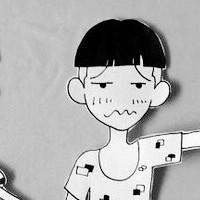为了满足二级等保要求,数据库用户名、密码需要进行加密且内存中不能常驻明文用户名、密码。 使用jasypt实质上是读取配置时解密,然后设置用户名密码到数据源中, 结果不满足内存中不常驻明文用户名、密码要求。
笔者在扩展这一支持时使用的是SpringBoot推荐的Hikari 4.0.3, 以下的扩展均基于此版本修改。
关于Hikari是如何创建数据库连接的?
1. 在HikariDataSource的getConnection()方法中创建数据源连接
java
// 方法重载的java.sql.DataSource
@Override
public Connection getConnection() throws SQLException
{
if (isClosed()) {
throw new SQLException("HikariDataSource " + this + " has been closed.");
}
// 如果连接池已经初始化 直接重连接池获取连接
if (fastPathPool != null) {
return fastPathPool.getConnection();
}
// See http://en.wikipedia.org/wiki/Double-checked_locking#Usage_in_Java
// 双重锁初始化连接池
HikariPool result = pool;
if (result == null) {
synchronized (this) {
result = pool;
if (result == null) {
validate();
LOGGER.info("{} - Starting...", getPoolName());
try {
// 连接池初始化
pool = result = new HikariPool(this);
this.seal();
}
catch (PoolInitializationException pie) {
if (pie.getCause() instanceof SQLException) {
throw (SQLException) pie.getCause();
}
else {
throw pie;
}
}
LOGGER.info("{} - Start completed.", getPoolName());
}
}
}
// 获得连接池的连接
return result.getConnection();
}1
2
3
4
5
6
7
8
9
10
11
12
13
14
15
16
17
18
19
20
21
22
23
24
25
26
27
28
29
30
31
32
33
34
35
36
37
38
39
40
41
42
43
2
3
4
5
6
7
8
9
10
11
12
13
14
15
16
17
18
19
20
21
22
23
24
25
26
27
28
29
30
31
32
33
34
35
36
37
38
39
40
41
42
43
2. HikariPool的父类PoolBase
其默认构造方法有一个initializeDataSource()方法
java
private void initializeDataSource()
{
final String jdbcUrl = config.getJdbcUrl();
final String username = config.getUsername();
final String password = config.getPassword();
final String dsClassName = config.getDataSourceClassName();
final String driverClassName = config.getDriverClassName();
final String dataSourceJNDI = config.getDataSourceJNDI();
final Properties dataSourceProperties = config.getDataSourceProperties();
// 默认为null 由HikariDataSource来
DataSource ds = config.getDataSource();
// 若设置了DataSource的类型 且当前的ds为null 则通过设置的类型构造一个DataSource
// 需要将用户名密码设置在dataSourceProperties才能被复制到目标数据源
if (dsClassName != null && ds == null) {
ds = createInstance(dsClassName, DataSource.class);
PropertyElf.setTargetFromProperties(ds, dataSourceProperties);
}
// jdbcUrl非空且当前ds为null 通过当前的连接信息初始化DriverDataSource数据源
else if (jdbcUrl != null && ds == null) {
ds = new DriverDataSource(jdbcUrl, driverClassName, dataSourceProperties, username, password);
}
// JNDI方式
else if (dataSourceJNDI != null && ds == null) {
try {
InitialContext ic = new InitialContext();
ds = (DataSource) ic.lookup(dataSourceJNDI);
} catch (NamingException e) {
throw new PoolInitializationException(e);
}
}
if (ds != null) {
setLoginTimeout(ds);
createNetworkTimeoutExecutor(ds, dsClassName, jdbcUrl);
}
this.dataSource = ds;
}1
2
3
4
5
6
7
8
9
10
11
12
13
14
15
16
17
18
19
20
21
22
23
24
25
26
27
28
29
30
31
32
33
34
35
36
37
38
2
3
4
5
6
7
8
9
10
11
12
13
14
15
16
17
18
19
20
21
22
23
24
25
26
27
28
29
30
31
32
33
34
35
36
37
38
通过代码我们可以知道,若在初始化HikariDataSource的时候设置了dataSource,则连接池会直接使用设置的数据源初始化连接。
3. DriverDataSource
根据HikariDataSource配置实现获取连接的方法
以上,大概梳理了hikari初始化连接池过程,我们只需要定义一个在创建连接时解密的数据源则满足了加密需求。
扩展数据源支持用户名、密码加密
1. 定义解密接口
java
// 这里将用户名密码分开解密,考虑用户名密码相同时密文可能一样,所以在加密时可以考虑加盐的方式避免
public interface AuthenticationDecryptor {
/**
* 用户名解密
* @param username 用户名密文
* @return 用户名明文
*/
String decryptUsername(String username);
/**
* 密码解密
* @param password 密码密文
* @return 密码明文
*/
String decryptPassword(String password);
}1
2
3
4
5
6
7
8
9
10
11
12
13
14
15
16
2
3
4
5
6
7
8
9
10
11
12
13
14
15
16
2. 定义解密配置及解密器实现
java
// 数据库连接用户名、密码加密配置
@Data
@FieldDefaults(level = AccessLevel.PRIVATE)
@Configuration(proxyBeanMethods = false)
@ConfigurationProperties(prefix = "db")
public class DatabaseCipherProperties {
/**
* 连接授权对称密钥
*/
String authSecretKey;
/**
* 禁止用户名加密 默认需要对用户名加密
*/
boolean disableUsernameEncrypt = false;
/**
* 是否禁止存储对称加密
* @return true/false
*/
public boolean isDisableStorageEncrypt() {
return StringUtils.isEmpty(this.storageSecretKey);
}
/**
* 是否禁止连接授权对称加密
* @return true/false
*/
public boolean isDisableAuthEncrypt() {
return StringUtils.isEmpty(this.authSecretKey);
}
}
// 数据库用户名、密码解密器
static class DatabaseAuthenticationDecryptor implements AuthenticationDecryptor {
DatabaseCipherProperties databaseCipherProperties;
@Override
public String decryptUsername(String username) {
// 未开启数据库授权加密或者禁止用户名加密
if (databaseCipherProperties.isDisableAuthEncrypt() || databaseCipherProperties.isDisableUsernameEncrypt()) {
return username;
}
return Sm4CipherType.USERNAME.decrypt(databaseCipherProperties.getAuthSecretKey(), username);
}
@Override
public String decryptPassword(String password) {
// 未开启数据库授权加密
if (databaseCipherProperties.isDisableAuthEncrypt()) {
return password;
}
return Sm4CipherType.PASSWORD.decrypt(databaseCipherProperties.getAuthSecretKey(), password);
}
}1
2
3
4
5
6
7
8
9
10
11
12
13
14
15
16
17
18
19
20
21
22
23
24
25
26
27
28
29
30
31
32
33
34
35
36
37
38
39
40
41
42
43
44
45
46
47
48
49
50
51
52
53
54
55
2
3
4
5
6
7
8
9
10
11
12
13
14
15
16
17
18
19
20
21
22
23
24
25
26
27
28
29
30
31
32
33
34
35
36
37
38
39
40
41
42
43
44
45
46
47
48
49
50
51
52
53
54
55
3. 定义可加密用户名密码的数据源,参考DriverDataSource,仅修改在创建连接数时将用户名、密码解密
java
@FieldDefaults(level = AccessLevel.PRIVATE, makeFinal = true)
public class ProtectedHikariDataSource implements DataSource {
AuthenticationDecryptor decryptor;
String jdbcUrl;
Properties driverProperties;
@NonFinal
Driver driver;
/**
* jdbc用户名连接属性
*/
private static final String USER = "user";
/**
* jdbc用户名连接属性
*/
private static final String USERNAME = "username";
/**
* jdbc密码连接属性
*/
private static final String PASSWORD = "password";
public ProtectedHikariDataSource(HikariConfig hikariConfig, AuthenticationDecryptor decryptor) {
// 其他部分与DriverDataSource类似,属性来源HikariConfig
this.decryptor = Objects.requireNonNull(decryptor);
}
@Override
public Connection getConnection() throws SQLException {
return
this.doGetConnection(
this.driverProperties.getProperty(USER, this.driverProperties.getProperty(USERNAME)),
this.driverProperties.getProperty(PASSWORD)
);
}
@Override
public Connection getConnection(final String username, final String password) throws SQLException {
return this.doGetConnection(username, password);
}
/**
* 解密关键字创建连接
* @param username 用户名
* @param password 密码
* @return {@link Connection}
* @throws SQLException SQLException
*/
protected Connection doGetConnection(final String username, final String password) throws SQLException {
final Properties cloned = new Properties(this.driverProperties);
// 创建连接前解密密文用户名
Optional.ofNullable(username)
.ifPresent(it -> {
try {
String decrypt = this.decryptor.decryptUsername(it);
cloned.put(USER, decrypt);
if (cloned.containsKey(USERNAME)) {
cloned.put(USERNAME, decrypt);
}
} catch (Exception e) {
log.error(e.getMessage(), e);
throw new SQLException(e);
}
});
// 创建连接前解密密文密码
Optional.ofNullable(password)
.ifPresent(it -> {
try {
String decrypt = this.decryptor.decryptPassword(it);
cloned.put(PASSWORD, decrypt);
} catch (Exception e) {
log.error(e.getMessage(), e);
throw new SQLException(e);
}
});
return driver.connect(jdbcUrl, cloned);
}
}1
2
3
4
5
6
7
8
9
10
11
12
13
14
15
16
17
18
19
20
21
22
23
24
25
26
27
28
29
30
31
32
33
34
35
36
37
38
39
40
41
42
43
44
45
46
47
48
49
50
51
52
53
54
55
56
57
58
59
60
61
62
63
64
65
66
67
68
69
70
71
72
73
74
75
76
77
78
79
80
2
3
4
5
6
7
8
9
10
11
12
13
14
15
16
17
18
19
20
21
22
23
24
25
26
27
28
29
30
31
32
33
34
35
36
37
38
39
40
41
42
43
44
45
46
47
48
49
50
51
52
53
54
55
56
57
58
59
60
61
62
63
64
65
66
67
68
69
70
71
72
73
74
75
76
77
78
79
80
4. Spring配置
java
@Configuration(proxyBeanMethods = false)
@Slf4j
class CipherConfigurer implements WebMvcConfigurer {
/**
* 构造方法初始化数据库连接加密配置
* @param hikariDataSource {@link HikariDataSource}
* @param databaseCipherProperties {@link DatabaseCipherProperties}
* @since 1.1.0
*/
public CipherConfigurer(HikariDataSource hikariDataSource, DatabaseCipherProperties databaseCipherProperties) {
// 设置HikariDataSource自定义数据源
hikariDataSource.setDataSource(
new ProtectedHikariDataSource(
hikariDataSource,
new DatabaseAuthenticationDecryptor(databaseCipherProperties)
)
);
}
}1
2
3
4
5
6
7
8
9
10
11
12
13
14
15
16
17
18
19
2
3
4
5
6
7
8
9
10
11
12
13
14
15
16
17
18
19
yml
spring:
datasource:
url: jdbc:oracle:thin:@//localhost:1521/ORCL
username: demo
password: 1b52ea1954f984f2dfd51dfccff224c712788249decade70e8f307d9dcb15928
db:
auth-secret-key: 你的对称加密密钥
# 配置不做用户名加密
disable-username-encrypt: true1
2
3
4
5
6
7
8
9
2
3
4
5
6
7
8
9
以上,完成了满足二级等保要求的数据库连接用户名、密码加密要求。