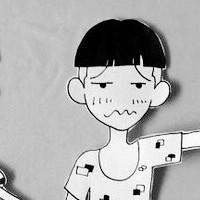为了满足二级等保要求,数据库用户名、密码需要进行加密且内存中不能常驻明文用户名、密码。 使用jasypt实质上是读取配置时解密,然后设置用户名密码到配置中, 结果不满足内存中不常驻明文用户名、密码要求。
笔者在扩展这一支持时使用的是Redisson 3.16.2, 以下的扩展均基于此版本修改,其他版本可以参考修改。
Redisson连接创建过程
1. 自动配置
通过不同的配置Redisson支持单机、主从、哨兵、集群、分片等多种连接模式, 结合spring-data-redis的RedisProperties自动配置。
java
@Bean(destroyMethod = "shutdown")
@ConditionalOnMissingBean(RedissonClient.class)
public RedissonClient redisson() throws IOException {
Config config = null;
Method clusterMethod = ReflectionUtils.findMethod(RedisProperties.class, "getCluster");
Method timeoutMethod = ReflectionUtils.findMethod(RedisProperties.class, "getTimeout");
Object timeoutValue = ReflectionUtils.invokeMethod(timeoutMethod, redisProperties);
int timeout;
if(null == timeoutValue){
timeout = 10000;
}else if (!(timeoutValue instanceof Integer)) {
Method millisMethod = ReflectionUtils.findMethod(timeoutValue.getClass(), "toMillis");
timeout = ((Long) ReflectionUtils.invokeMethod(millisMethod, timeoutValue)).intValue();
} else {
timeout = (Integer)timeoutValue;
}
// 根据配置区分不同连接模式
if (redissonProperties.getConfig() != null) {
try {
config = Config.fromYAML(redissonProperties.getConfig());
} catch (IOException e) {
try {
config = Config.fromJSON(redissonProperties.getConfig());
} catch (IOException e1) {
throw new IllegalArgumentException("Can't parse config", e1);
}
}
} else if (redissonProperties.getFile() != null) {
try {
InputStream is = getConfigStream();
config = Config.fromYAML(is);
} catch (IOException e) {
// trying next format
try {
InputStream is = getConfigStream();
config = Config.fromJSON(is);
} catch (IOException e1) {
throw new IllegalArgumentException("Can't parse config", e1);
}
}
} else if (redisProperties.getSentinel() != null) {
Method nodesMethod = ReflectionUtils.findMethod(Sentinel.class, "getNodes");
Object nodesValue = ReflectionUtils.invokeMethod(nodesMethod, redisProperties.getSentinel());
String[] nodes;
if (nodesValue instanceof String) {
nodes = convert(Arrays.asList(((String)nodesValue).split(",")));
} else {
nodes = convert((List<String>)nodesValue);
}
config = new Config();
config.useSentinelServers()
.setMasterName(redisProperties.getSentinel().getMaster())
.addSentinelAddress(nodes)
.setDatabase(redisProperties.getDatabase())
.setConnectTimeout(timeout)
.setPassword(redisProperties.getPassword());
} else if (clusterMethod != null && ReflectionUtils.invokeMethod(clusterMethod, redisProperties) != null) {
Object clusterObject = ReflectionUtils.invokeMethod(clusterMethod, redisProperties);
Method nodesMethod = ReflectionUtils.findMethod(clusterObject.getClass(), "getNodes");
List<String> nodesObject = (List) ReflectionUtils.invokeMethod(nodesMethod, clusterObject);
String[] nodes = convert(nodesObject);
config = new Config();
config.useClusterServers()
.addNodeAddress(nodes)
.setConnectTimeout(timeout)
.setPassword(redisProperties.getPassword());
} else {
config = new Config();
String prefix = REDIS_PROTOCOL_PREFIX;
Method method = ReflectionUtils.findMethod(RedisProperties.class, "isSsl");
if (method != null && (Boolean)ReflectionUtils.invokeMethod(method, redisProperties)) {
prefix = REDISS_PROTOCOL_PREFIX;
}
config.useSingleServer()
.setAddress(prefix + redisProperties.getHost() + ":" + redisProperties.getPort())
.setConnectTimeout(timeout)
.setDatabase(redisProperties.getDatabase())
.setPassword(redisProperties.getPassword());
}
// 这里可以对配置自定义扩展
if (redissonAutoConfigurationCustomizers != null) {
for (RedissonAutoConfigurationCustomizer customizer : redissonAutoConfigurationCustomizers) {
customizer.customize(config);
}
}
return Redisson.create(config);
}1
2
3
4
5
6
7
8
9
10
11
12
13
14
15
16
17
18
19
20
21
22
23
24
25
26
27
28
29
30
31
32
33
34
35
36
37
38
39
40
41
42
43
44
45
46
47
48
49
50
51
52
53
54
55
56
57
58
59
60
61
62
63
64
65
66
67
68
69
70
71
72
73
74
75
76
77
78
79
80
81
82
83
84
85
86
87
88
89
90
91
92
93
2
3
4
5
6
7
8
9
10
11
12
13
14
15
16
17
18
19
20
21
22
23
24
25
26
27
28
29
30
31
32
33
34
35
36
37
38
39
40
41
42
43
44
45
46
47
48
49
50
51
52
53
54
55
56
57
58
59
60
61
62
63
64
65
66
67
68
69
70
71
72
73
74
75
76
77
78
79
80
81
82
83
84
85
86
87
88
89
90
91
92
93
2. 连接管理器创建
- java
// Redisson是RedissonClient的实现,我们可以在代码中直接注入RedissonClient使用 protected Redisson(Config config) { this.config = config; Config configCopy = new Config(config); // 连接管理器 本质上管理RedisClient connectionManager = ConfigSupport.createConnectionManager(configCopy); RedissonObjectBuilder objectBuilder = null; if (config.isReferenceEnabled()) { objectBuilder = new RedissonObjectBuilder(this); } // 命令执行器 通过连接管理器获得连接 执行命令 commandExecutor = new CommandSyncService(connectionManager, objectBuilder); evictionScheduler = new EvictionScheduler(commandExecutor); writeBehindService = new WriteBehindService(commandExecutor); }1
2
3
4
5
6
7
8
9
10
11
12
13
14
15
16 - java
// 通过配置初始化不同的连接管理器 public static ConnectionManager createConnectionManager(Config configCopy) { UUID id = UUID.randomUUID(); if (configCopy.getMasterSlaveServersConfig() != null) { validate(configCopy.getMasterSlaveServersConfig()); return new MasterSlaveConnectionManager(configCopy.getMasterSlaveServersConfig(), configCopy, id); } else if (configCopy.getSingleServerConfig() != null) { validate(configCopy.getSingleServerConfig()); return new SingleConnectionManager(configCopy.getSingleServerConfig(), configCopy, id); } else if (configCopy.getSentinelServersConfig() != null) { validate(configCopy.getSentinelServersConfig()); return new SentinelConnectionManager(configCopy.getSentinelServersConfig(), configCopy, id); } else if (configCopy.getClusterServersConfig() != null) { validate(configCopy.getClusterServersConfig()); return new ClusterConnectionManager(configCopy.getClusterServersConfig(), configCopy, id); } else if (configCopy.getReplicatedServersConfig() != null) { validate(configCopy.getReplicatedServersConfig()); return new ReplicatedConnectionManager(configCopy.getReplicatedServersConfig(), configCopy, id); } else if (configCopy.getConnectionManager() != null) { return configCopy.getConnectionManager(); }else { throw new IllegalArgumentException("server(s) address(es) not defined!"); } }1
2
3
4
5
6
7
8
9
10
11
12
13
14
15
16
17
18
19
20
21
22
23
24
25
3. RedisClient创建
java
private RedisClient(RedisClientConfig config) {
// 省略其他
channels = new DefaultChannelGroup(copy.getGroup().next());
// 初始化netty引导程序
bootstrap = createBootstrap(copy, Type.PLAIN);
pubSubBootstrap = createBootstrap(copy, Type.PUBSUB);
this.commandTimeout = copy.getCommandTimeout();
}
private Bootstrap createBootstrap(RedisClientConfig config, Type type) {
Bootstrap bootstrap = new Bootstrap()
.resolver(config.getResolverGroup())
.channel(config.getSocketChannelClass())
.group(config.getGroup());
// 初始化nio通道
bootstrap.handler(new RedisChannelInitializer(bootstrap, config, this, channels, type));
bootstrap.option(ChannelOption.CONNECT_TIMEOUT_MILLIS, config.getConnectTimeout());
bootstrap.option(ChannelOption.SO_KEEPALIVE, config.isKeepAlive());
bootstrap.option(ChannelOption.TCP_NODELAY, config.isTcpNoDelay());
// 预留的netty钩子 后面实现用户名、密码解密会用到
config.getNettyHook().afterBoostrapInitialization(bootstrap);
return bootstrap;
}1
2
3
4
5
6
7
8
9
10
11
12
13
14
15
16
17
18
19
20
21
22
23
24
25
26
2
3
4
5
6
7
8
9
10
11
12
13
14
15
16
17
18
19
20
21
22
23
24
25
26
4. nio通道始化过程
java
@Override
protected void initChannel(Channel ch) throws Exception {
initSsl(config, ch);
// 连接处理器
if (type == Type.PLAIN) {
ch.pipeline().addLast(new RedisConnectionHandler(redisClient));
} else {
ch.pipeline().addLast(new RedisPubSubConnectionHandler(redisClient));
}
ch.pipeline().addLast(
// 看门狗
connectionWatchdog,
// 命令报文编码器 所有命令都会通过它进行编码发送到redis server
// 考虑通过重写encode方法 拦截auth命令 对auth命令参数解密即可
CommandEncoder.INSTANCE,
// 批量命令编码器
CommandBatchEncoder.INSTANCE);
if (type == Type.PLAIN) {
ch.pipeline().addLast(new CommandsQueue());
} else {
ch.pipeline().addLast(new CommandsQueuePubSub());
}
if (pingConnectionHandler != null) {
ch.pipeline().addLast(pingConnectionHandler);
}
if (type == Type.PLAIN) {
ch.pipeline().addLast(new CommandDecoder(config.getAddress().getScheme()));
} else {
ch.pipeline().addLast(new CommandPubSubDecoder(config));
}
ch.pipeline().addLast(new ErrorsLoggingHandler());
config.getNettyHook().afterChannelInitialization(ch);
}1
2
3
4
5
6
7
8
9
10
11
12
13
14
15
16
17
18
19
20
21
22
23
24
25
26
27
28
29
30
31
32
33
34
35
36
37
38
39
40
2
3
4
5
6
7
8
9
10
11
12
13
14
15
16
17
18
19
20
21
22
23
24
25
26
27
28
29
30
31
32
33
34
35
36
37
38
39
40
扩展CommandEncoder支持用户名、密码加密
通过扩展CommandEncoder,重写encode方法,发送报文编码之前拦截AUTH命令, 编码时将命令参数(用户名、密码)解密,通过NettyHook将扩展实现的CommandEncoder替换。
1. 定义解密器
这里解密是区分用户名、密码,避免用户名密码相同时密文一样,可以在对称加密时对用户名、密码加入不同的盐, 即使用户名密码一样密文也不一样。
java
public interface AuthenticationDecryptor {
/**
* 用户名解密
* @param username 用户名密文
* @return 用户名明文
*/
String decryptUsername(String username);
/**
* 密码解密
* @param password 密码密文
* @return 密码明文
*/
String decryptPassword(String password);
}1
2
3
4
5
6
7
8
9
10
11
12
13
14
15
2
3
4
5
6
7
8
9
10
11
12
13
14
15
2. 扩展CommandEncoder
java
@FieldDefaults(level = AccessLevel.PRIVATE, makeFinal = true)
@RequiredArgsConstructor
class CipherAuthEncoder extends CommandEncoder {
AuthenticationDecryptor authenticationDecryptor;
@Override
protected void encode(ChannelHandlerContext ctx, CommandData<?, ?> msg, ByteBuf out) throws Exception {
// 如果是授权命令 修改参数值
if (RedisCommands.AUTH.equals(msg.getCommand())) {
Object[] params = msg.getParams();
// 只有一个参数时 进行密码解密
if (params.length == 1) {
params[0] = this.authenticationDecryptor.decryptPassword(String.valueOf(params[0]));
} else {
// 存在两个参数时 进行用户名、密码解密
params[0] = this.authenticationDecryptor.decryptUsername(String.valueOf(params[0]));
params[1] = this.authenticationDecryptor.decryptPassword(String.valueOf(params[1]));
}
}
super.encode(ctx, msg, out);
}
}1
2
3
4
5
6
7
8
9
10
11
12
13
14
15
16
17
18
19
20
21
22
23
2
3
4
5
6
7
8
9
10
11
12
13
14
15
16
17
18
19
20
21
22
23
3. 自定义NettyHook
java
@FieldDefaults(level = AccessLevel.PRIVATE, makeFinal = true)
public class CipherNettyHook extends DefaultNettyHook {
CipherAuthEncoder cipherAuthEncoder;
public CipherNettyHook(AuthenticationDecryptor authenticationDecryptor) {
this.cipherAuthEncoder = new CipherAuthEncoder(authenticationDecryptor);
}
@Override
public void afterChannelInitialization(Channel channel) {
super.afterChannelInitialization(channel);
// 将原有的CommandEncoder替换为新的编码器
channel.pipeline().replace(CommandEncoder.class, null, this.cipherAuthEncoder);
}
}1
2
3
4
5
6
7
8
9
10
11
12
13
14
15
2
3
4
5
6
7
8
9
10
11
12
13
14
15
4. 解密配置及解密器实现
java
// 解密配置 可根据情况配置其他辅助信息
@Data
@FieldDefaults(level = AccessLevel.PRIVATE)
@Configuration(proxyBeanMethods = false)
@ConfigurationProperties(prefix = "redis")
public class RedisCipherProperties {
/**
* 连接授权对称密钥
*/
String authSecretKey;
/**
* 禁止用户名加密 默认需要对用户名加密
*/
boolean disableUsernameEncrypt = false;
/**
* 是否禁止连接授权对称加密
* @return true/false
*/
public boolean isDisableAuthEncrypt() {
return StringUtils.isEmpty(this.authSecretKey);
}
}
// 解密器实现 只要是能把密文解密成明文即可 我使用的是SM4对称加密
@FieldDefaults(level = AccessLevel.PRIVATE, makeFinal = true)
@RequiredArgsConstructor
@Slf4j
class RedisAuthenticationDecryptor implements AuthenticationDecryptor {
RedisCipherProperties redisCipherProperties;
@Override
public String decryptUsername(String username) {
if (redisCipherProperties.isDisableAuthEncrypt() || redisCipherProperties.isDisableUsernameEncrypt()) {
return username;
}
try {
return Sm4CipherType.USERNAME.decrypt(redisCipherProperties.getAuthSecretKey(), username);
} catch (Exception e) {
log.error(e.getMessage(), e);
throw new MaginaException("Redis用户名解密失败");
}
}
@Override
public String decryptPassword(String password) {
if (redisCipherProperties.isDisableAuthEncrypt()) {
return password;
}
try {
return Sm4CipherType.PASSWORD.decrypt(redisCipherProperties.getAuthSecretKey(), password);
} catch (Exception e) {
log.error(e.getMessage(), e);
throw new MaginaException("Redis密码解密失败");
}
}
}1
2
3
4
5
6
7
8
9
10
11
12
13
14
15
16
17
18
19
20
21
22
23
24
25
26
27
28
29
30
31
32
33
34
35
36
37
38
39
40
41
42
43
44
45
46
47
48
49
50
51
52
53
54
55
56
57
58
59
2
3
4
5
6
7
8
9
10
11
12
13
14
15
16
17
18
19
20
21
22
23
24
25
26
27
28
29
30
31
32
33
34
35
36
37
38
39
40
41
42
43
44
45
46
47
48
49
50
51
52
53
54
55
56
57
58
59
5. 配置自定义NettyHook
java
@Configuration(proxyBeanMethods = false)
class CipherAuthConfigurer {
@Bean
RedissonAutoConfigurationCustomizer authRedissonAutoConfigurationCustomizer(RedisCipherProperties redisCipherProperties) {
// 通过自定义配置bean 设置我们自定的NettyHook
return c -> c.setNettyHook(new CipherNettyHook(new RedisAuthenticationDecryptor(redisCipherProperties)));
}
}1
2
3
4
5
6
7
8
2
3
4
5
6
7
8
6. yml配置
yaml
spring:
redis:
host: localhost
port: 6379
password: 321b01bfb3e3af479989c4561d8ea01ab7a50c6b7be3a242a73da57b710075c0
timeout: 10S
redis:
auth-secret-key: 你的对称加密密钥
# redis 6.0之后支持用户名
disable-username-encrypt: false1
2
3
4
5
6
7
8
9
10
2
3
4
5
6
7
8
9
10
以上,完成了满足二级等保要求的Redis连接用户名、密码加密要求。